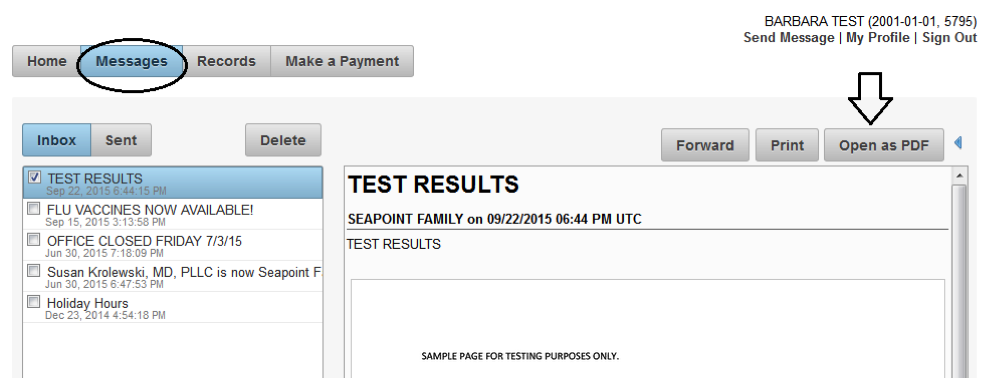Patient Portal Tutorial
1. You will receive an email from our practice shortly after your first visit. This email contains information for you to access your secure Patient Portal.
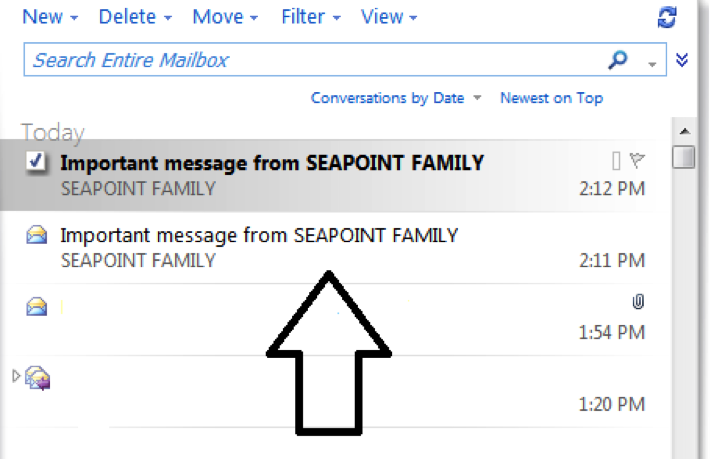
2. Follow the link in the email to access your Portal Account. Your Username and Password are at the bottom. You will be required to use a verification code to identify yourself.
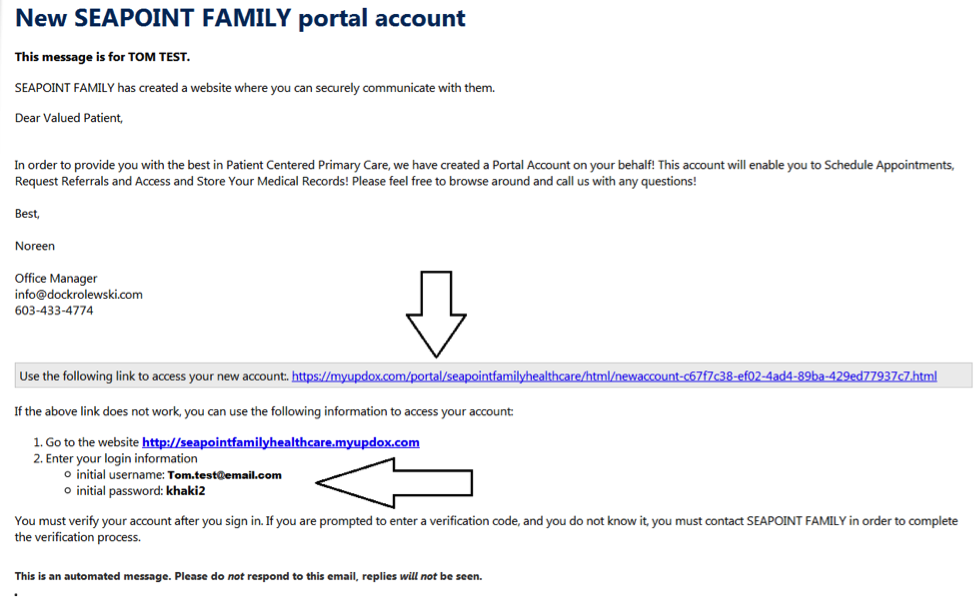
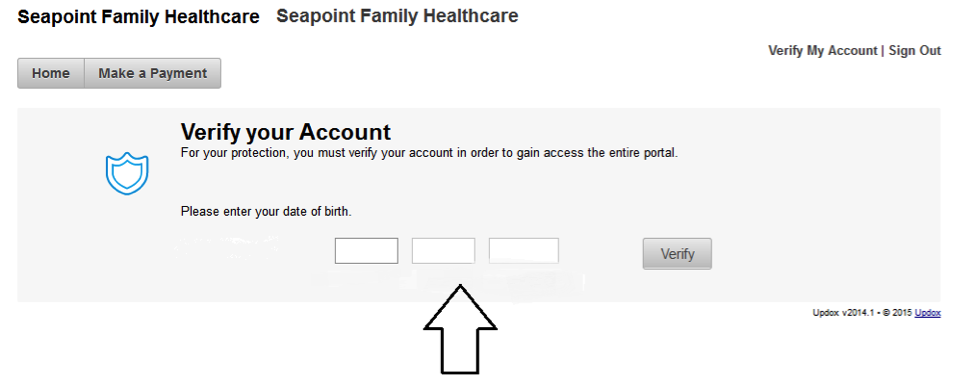
3. After verifying your account, you will be brought to the home screen. From here you can access messages from our office, and records from recent visits. You may change your username and password under “My Profile.” Test results and correspondence display under "Messages." Recent office notes display under "Records."
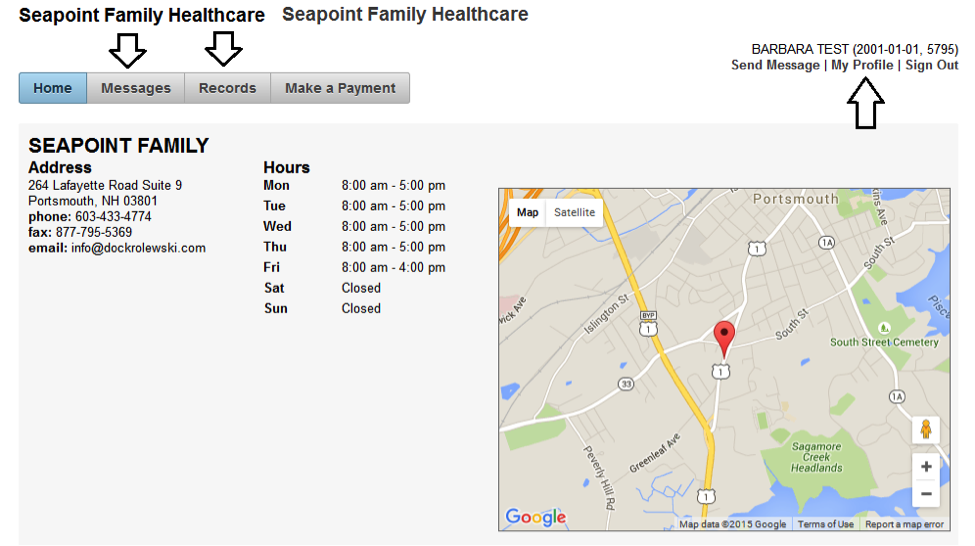
4. Messages will show up on the right hand side of the screen. Open the document as a PDF file if you’d like to print it.